Becker Library offers several tools to streamline access to our journal collection:
- LibKey Nomad: a browser extension that provides one-click links to journal articles in Becker’s collection and open access articles (see example below). Works with popular resources like PubMed, Google Scholar, and Wikipedia. Instructions for downloading/accessing can be found here: https://beckerguides.wustl.edu/c.php?g=1360968&p=10085867
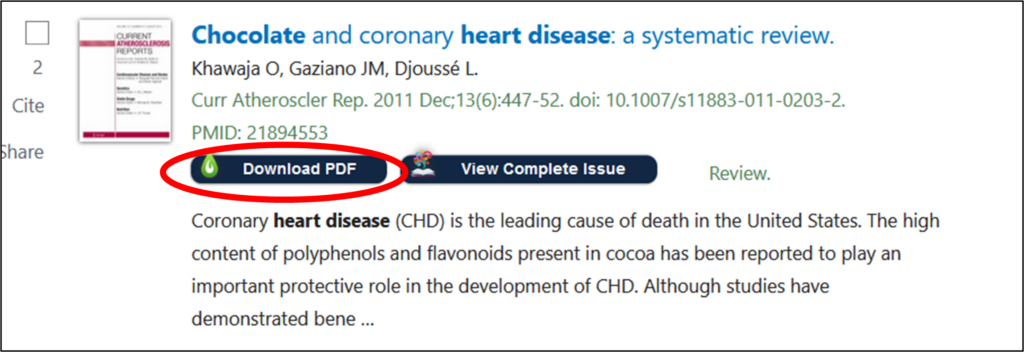
- BeckerProxy Bookmarklet: used to reload websites, like Google Scholar, with a prompt to log-in to your Becker proxy account (using your WUSTL key). Information about installing the bookmarklet can be found here: https://becker.wustl.edu/news/tips-for-accessing-becker-resources-from-anywhere/
- Read by QxMD: Allows users to find and access journal articles quickly and easily on a mobile device. The institutional edition provides “one tap” access to full text articles. Installation instructions can be found here: https://beckerguides.wustl.edu/mobileresources/readqxmd
- Browzine: Another app that provides quick access to Becker Library’s journal subscriptions. Download instructions can be found here: https://beckerguides.wustl.edu/mobileresources/browzine
Please contact us at askbecker@wustl.edu if you have questions or experience problems accessing full text articles.
