Becker Medical Library subscribes to a wealth of online books, journals and databases, but because publisher agreements usually restrict usage to authorized campus users, your access will always depend on where you are and your type of network connection.
Libraries recognize that their users need to be able to access materials while off-campus or when a connection to the appropriate network is not available. Fortunately, there is a standard approach we use to address this issue: a “remote access” or “proxy” application. Becker Library manages such an application that will allow you to connect to the library’s online resources without needing to install anything or alter your computer’s settings; all you need is a web browser and an internet connection.
How Remote Access Works
Becker Library’s catalog, serials database and website are configured so that if you’re on the campus network, you can click directly through to an article, book or database. If you’re off-campus, or otherwise do not have the proper campus network connection, you will be prompted to log in using a remote access account or your WUSTL Key credentials.
This means that when you are off-campus, it is advisable to use our catalog, serials database and website search to find what you need. If you find a resource through some other site or search engine (like Google, or clicking a link in a received email), the remote access system won’t to be aware of your request and you will not gain access.
Some users become frustrated when they have signed into our remote access system and are not able to Google search or navigate directly to a journal’s site and gain access, and it is important to remember that Becker Library’s remote access system is not the same as being connected to the campus network through a service like VPN.
BeckerProxy Bookmarklet
Rather than having to navigate back through our catalog or website to locate a functioning link to a resource you found through Google or elsewhere, we have created a bookmarklet for your browser to help circumvent the issue and keep you on your way.
When clicked, the BeckerProxy Reload bookmarklet will attempt to reload the page you’re viewing but will do so through our remote access server. So, if you receive a link from a colleague or come across an article on Twitter, try opening it up and clicking “BeckerProxy Reload” (if you need to login to access you’ll then be asked to do so).
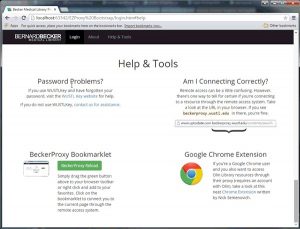 |
To install the the BeckerProxy Bookmarklet, visit the “Help & Tools” page of our proxy server. Simply drag the green button to your browser toolbar or right-click and add to your favorites. Click on the bookmarklet to connect you to the current page through the remote access system. |
For more information about remote access services, who has access, and how Becker Library has updated remote access policies due to COVID-19, please visit becker.wustl.edu/using-the-library/remote-proxy-server-access.
