Sometimes you know exactly what you want, you look up where to find it, and you’re checking out minutes later. But other times it’s helpful to browse the shelves until inspiration strikes.
To focus your browsing of Becker Library’s print collection on a specific area of study, use NLM Classification as a guide. It presents broad call number ranges for medical subjects to assist you in identifying the location of the topics you seek. Or try this detailed outline if you are looking for more specific areas within a subject.
Becker Library has a poster with this information displayed on the Lower Level and has recently added signage on the endcaps of shelves with details about what you’ll find in each row. If you stop by the front desk library staff members are always happy to help, too.
Or you can also browse the shelves virtually! Simply locate a title that interests you in the online catalog and click “Browse shelf” next to the call number. A list of books that are shelved nearby will pop up and you can browse the shelf from your screen.
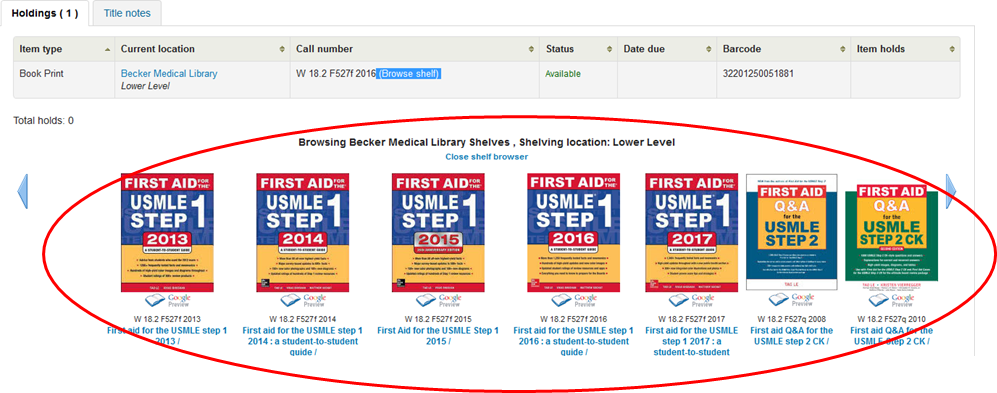
Happy browsing!
