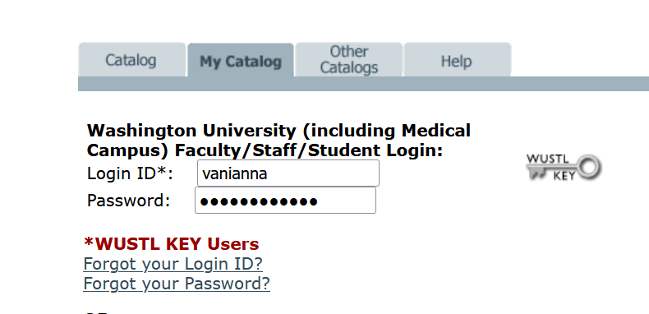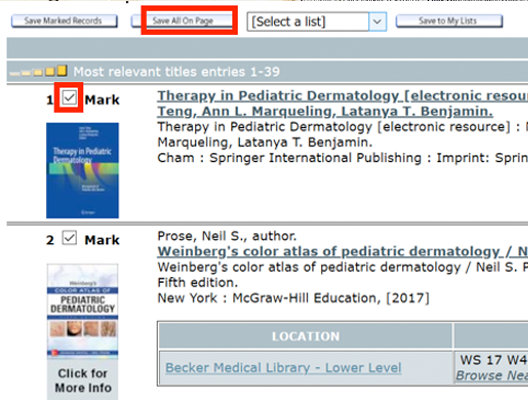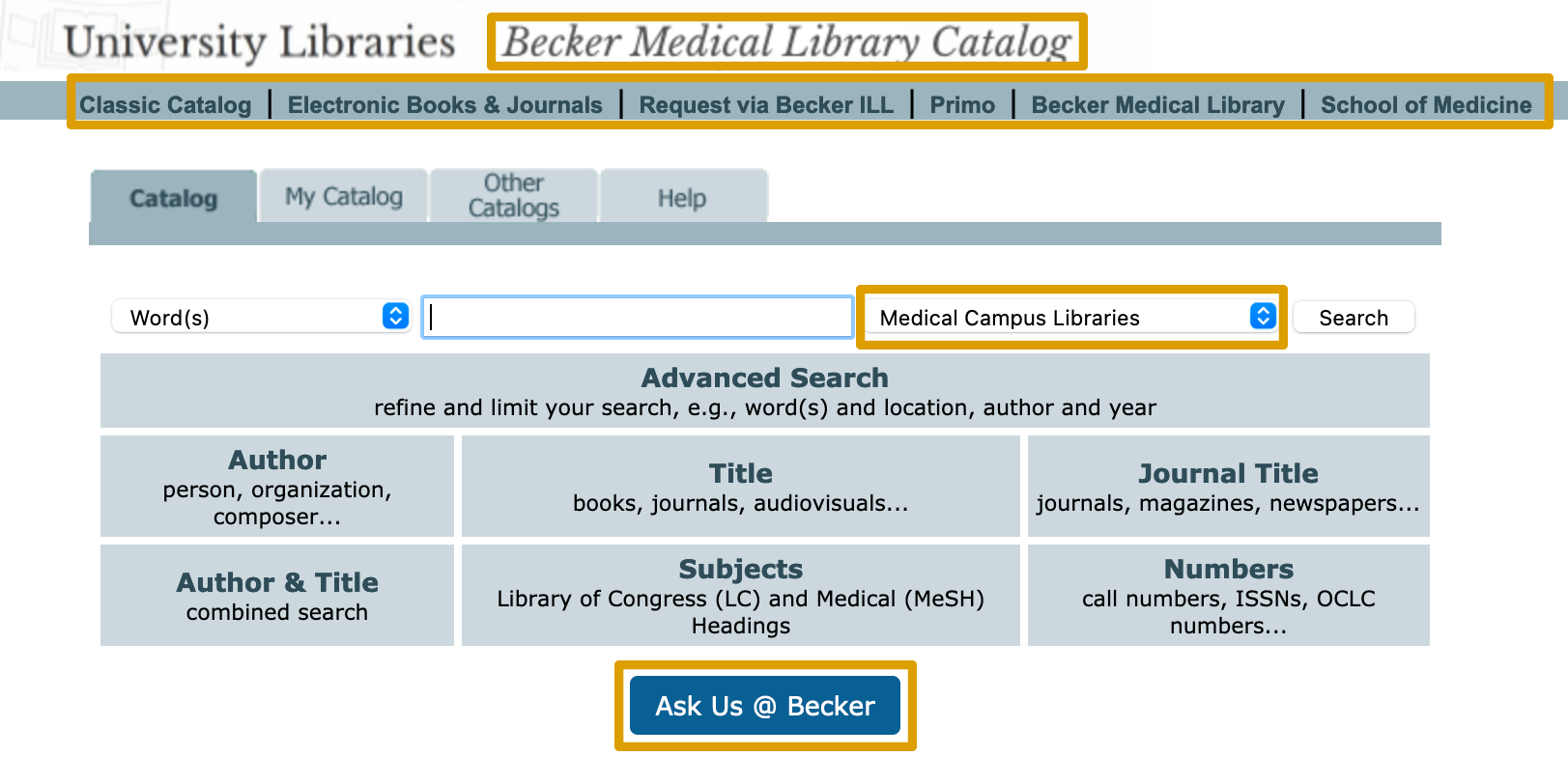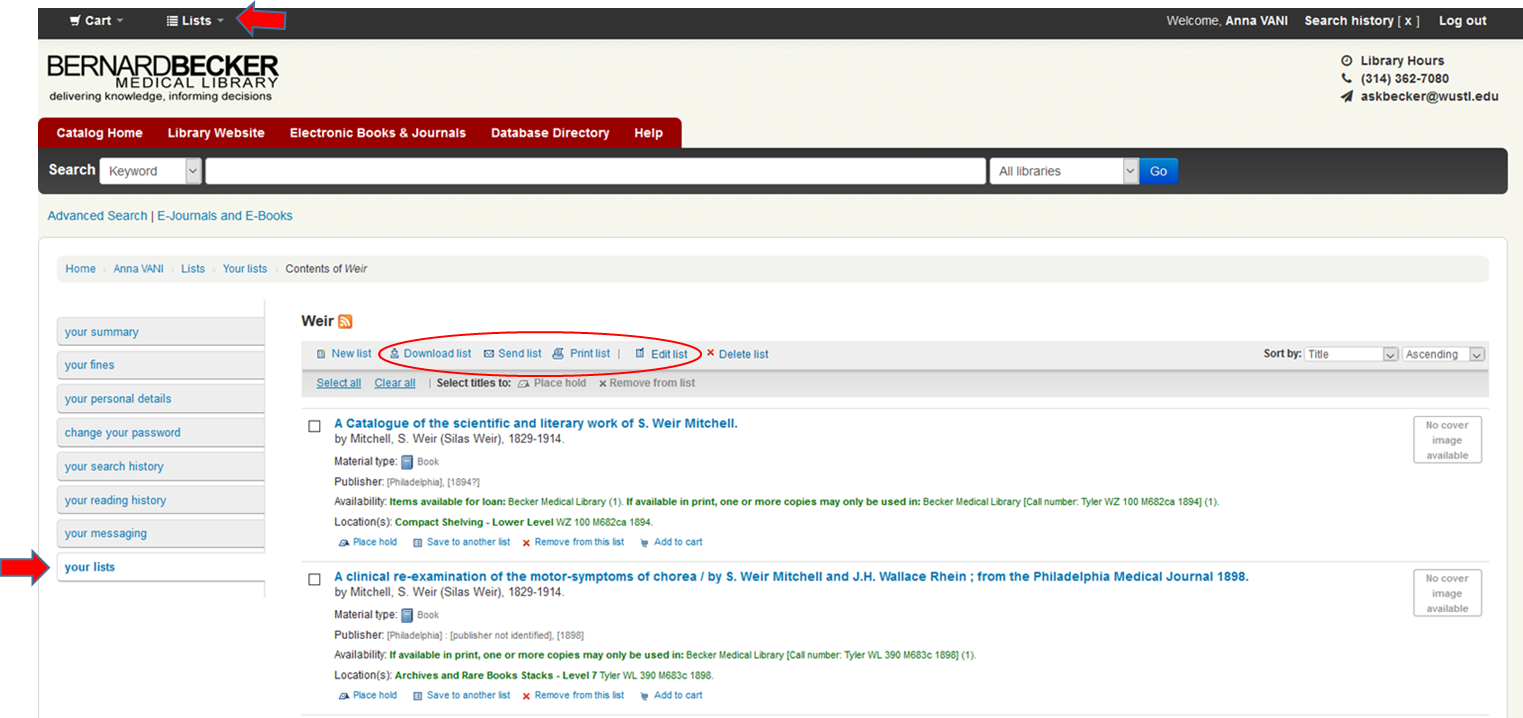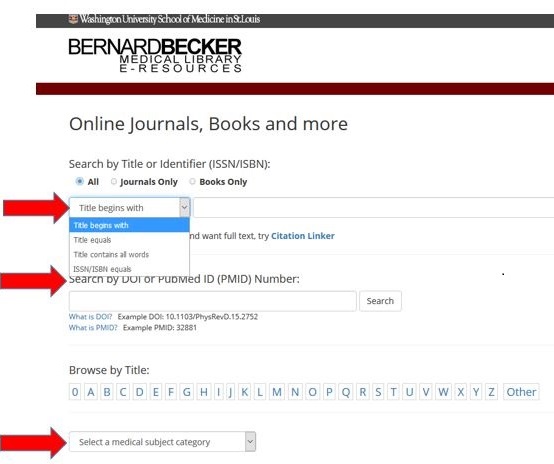ILLiad Update
Becker Library Technology Services, working closely with Collection Management, has updated the Interlibrary Loan (ILLiad) request web pages. The new pages are mobile-friendly and more accessible. Users can now retrieve a full history of requests and search across active and previous requests. To learn more about Interlibrary Loan at Becker Library: https://becker.wustl.edu/using-the-library/requesting-materials If you have [Read more]