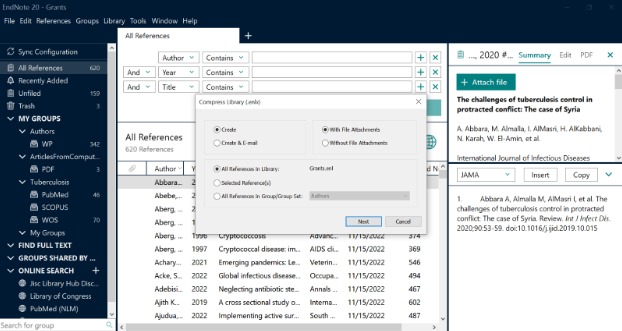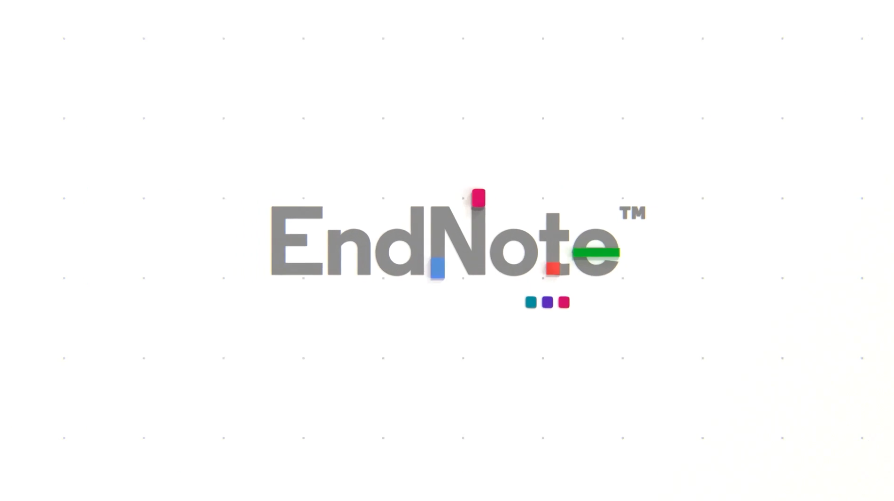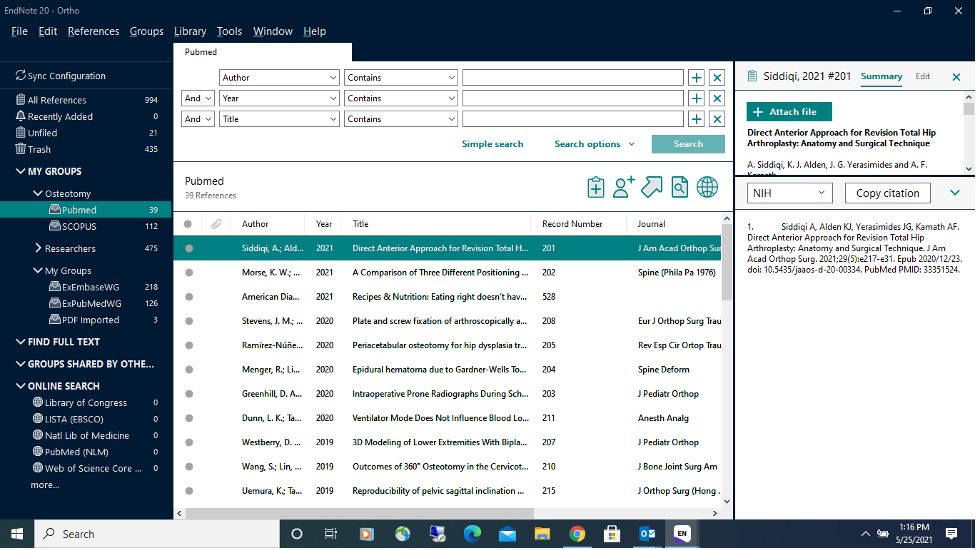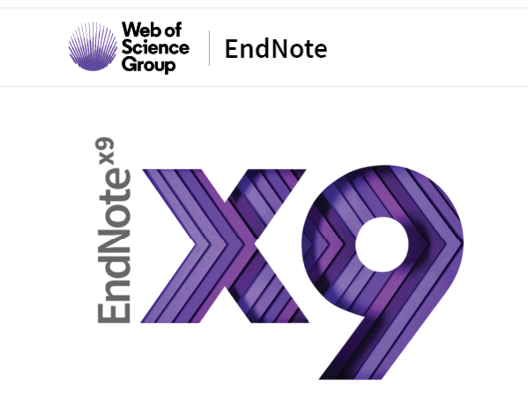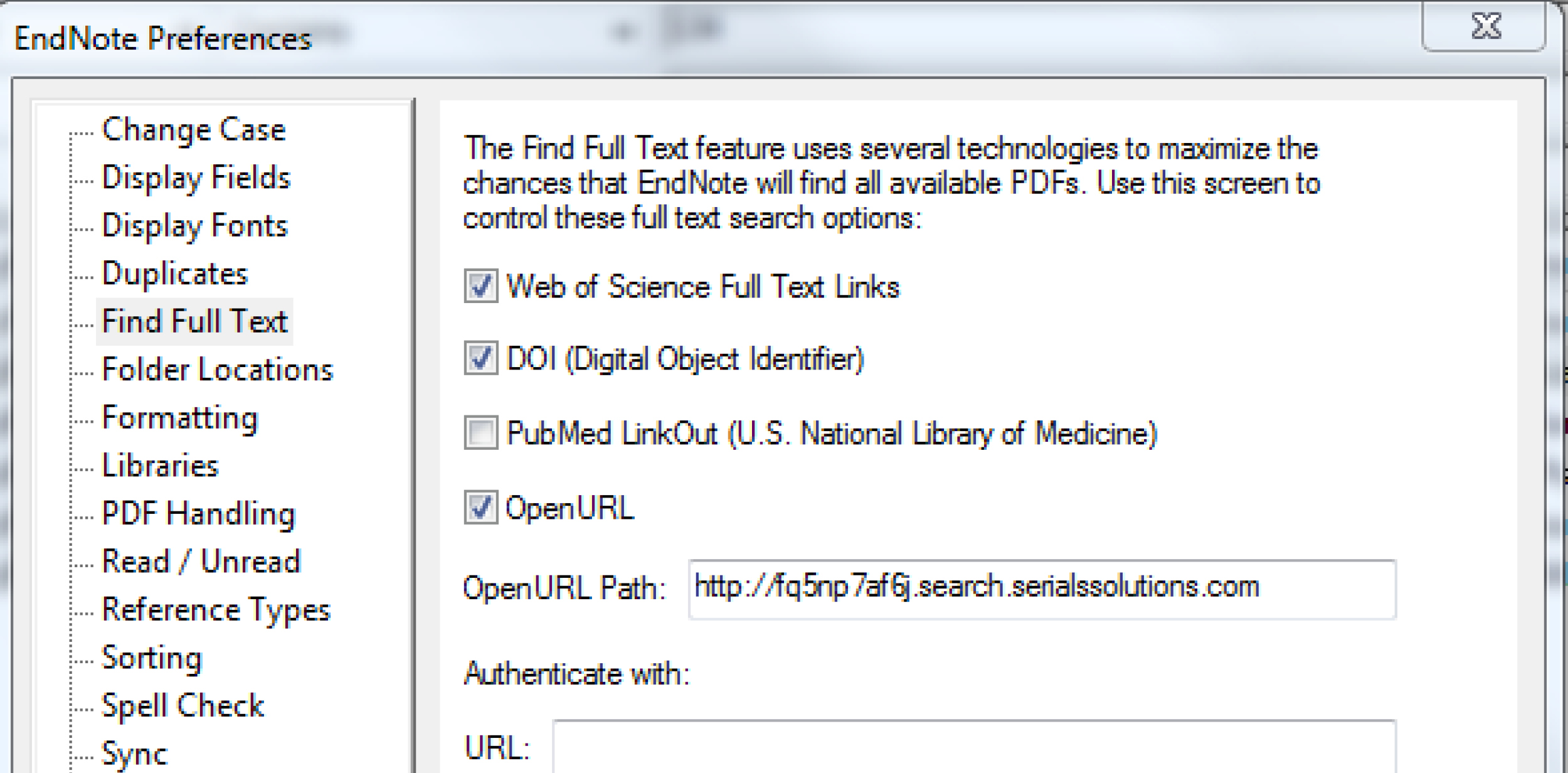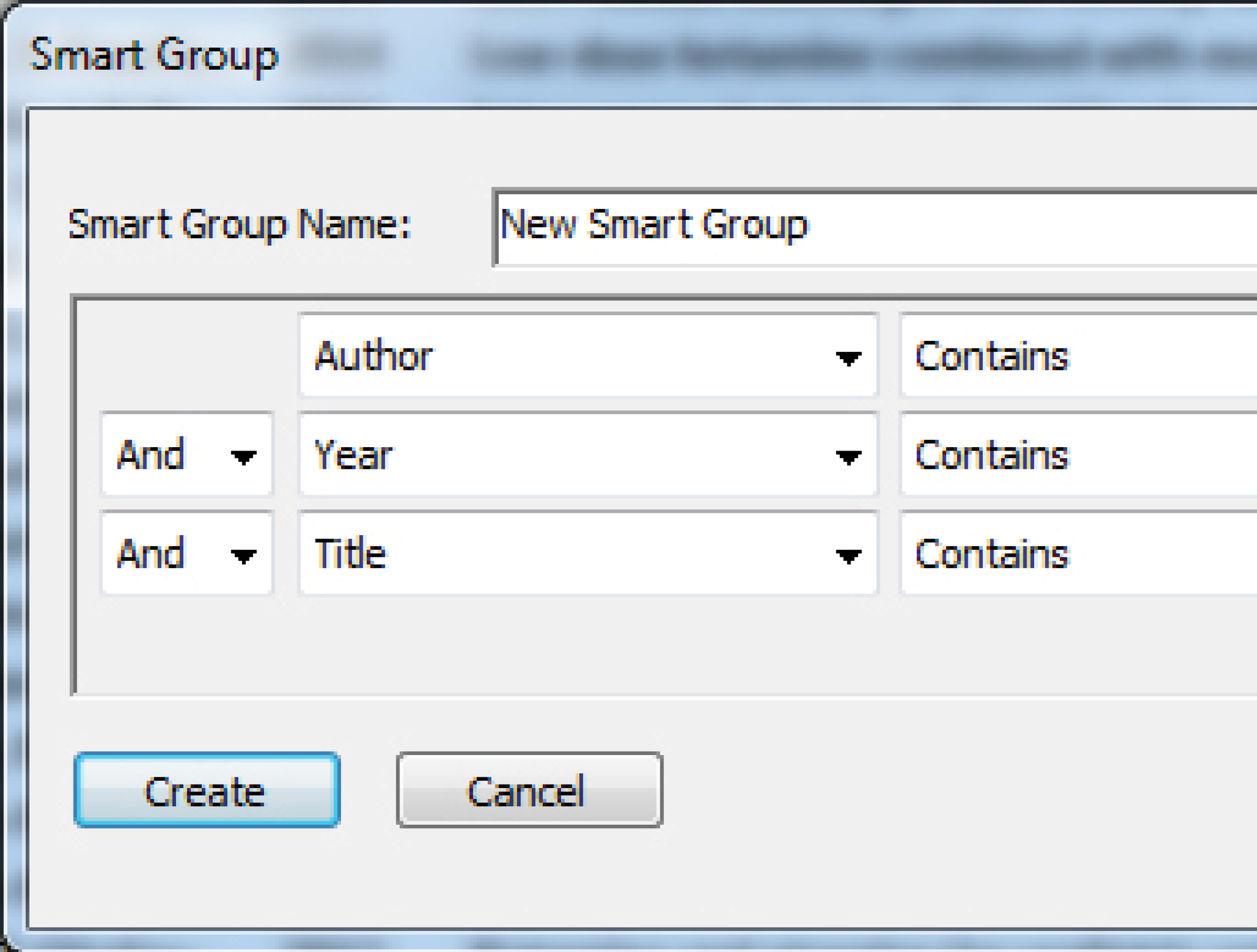EndNote 21: A New Version
The all new EndNote 21 and EndNote Web help you manage and format citations like never before with bold new features. With EndNote 21 you stay organized using features like tags that enhance productivity. You can enjoy peace of mind with data restoration functions that protect your work. Additionally, EndNote 21 supports you to improve [Read more]