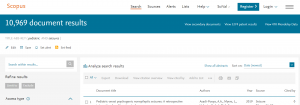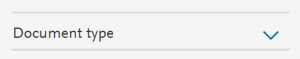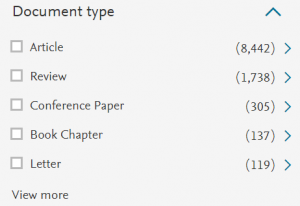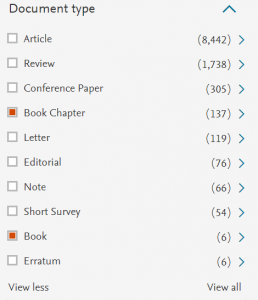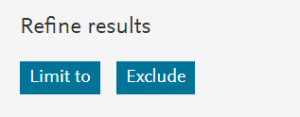Recently, SCOPUS began to index more book titles and chapters. This is great, but sometimes you may not want book chapters in your SCOPUS results. To exclude one or more document types from your SCOPUS search results:
Find the “Refine results” section on the left of the screen.
Scroll down and find “Document Type” click the down arrow to open the section.
Select View more to see the entire list of document types.
Select the document types to exclude.
Scroll up or down to find the buttons that say “Limit to” and “Exclude.” Click on the Exclude button.
Please note that Web of Science has a similar method of excluding document types from the search results. Other databases that index multiple document types, such as ClinicalKey and Embase, only allow the search results to be limited to one type of document.