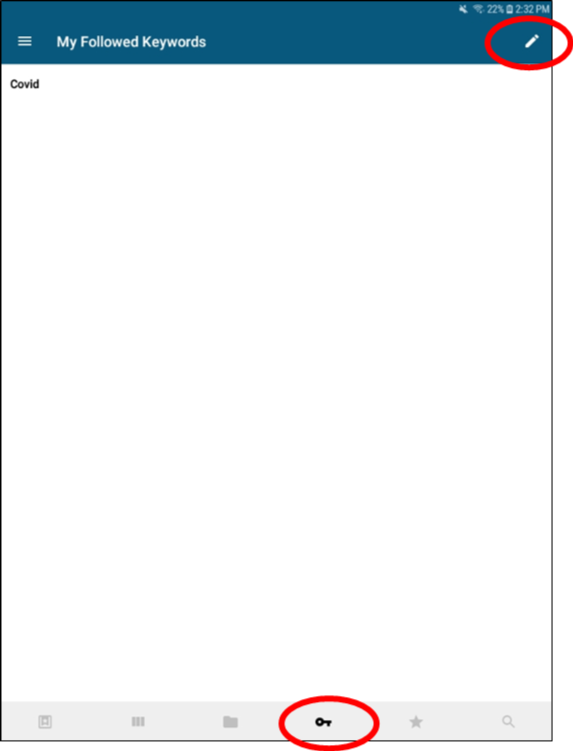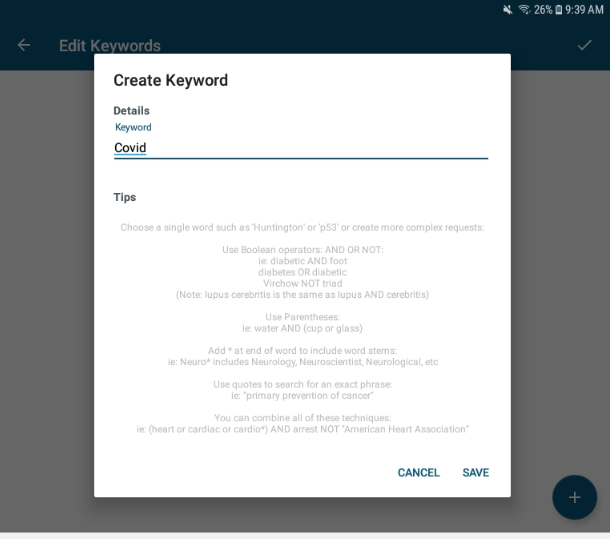Becker Library provides institutional access to the Read by QxMD mobile app. It allows users to browse journals, search for articles, and seamlessly download articles as PDFs, by using a Becker Proxy to connect to the library’s resource subscriptions. All School of Medicine faculty and staff currently have access to the Becker Proxy (remote access) server through June 30 to by simply signing in with their WUSTL Key.
Setting up institutional access for the app is simple, but there are a few steps involved. Full instructions for downloading the Read by QxMD app and setting up institutional access can be found in our Mobile Medical Apps Guide.
In the Read app, you can select specific journals to follow and receive notifications when new articles are published. You can also create a keyword search to follow a specific topic. For example, if you want to see new articles about COVID-19:
- Click on the key icon in the lower part of the screen.
- Then click on the pencil icon in the upper right corner.
- Next, enter the keywords you would like to follow. You can enter simple keywords or create more complex search strings using Boolean operators (AND, OR, NOT). You can also create multiple-keyword searches.
- Click “Save” and your keyword setup is complete. The next time you navigate to “My Followed Keywords” (the key icon) you can click on a keyword and view new results.
If you have any questions about installing or using the Read by QxMD app, please contact Becker Library at askbecker@wustl.edu.