EndNote has teamed up with Retraction Watch to receive regular feeds from their database. With EndNote 20.2, retracted articles will be flagged in the EndNote library.
Retraction Watch’s database includes nearly 30,000 retracted papers and conference abstracts dating back to the 1970s.
You will see the following when a retraction is found:
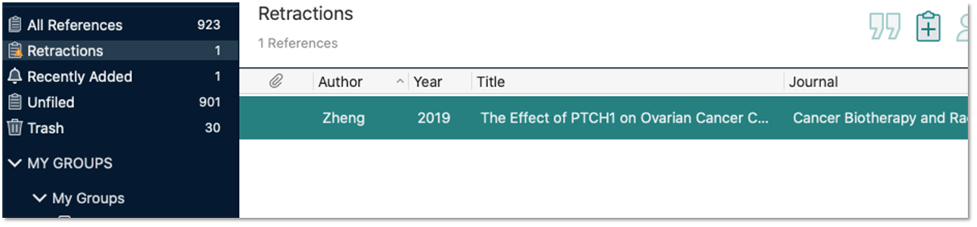
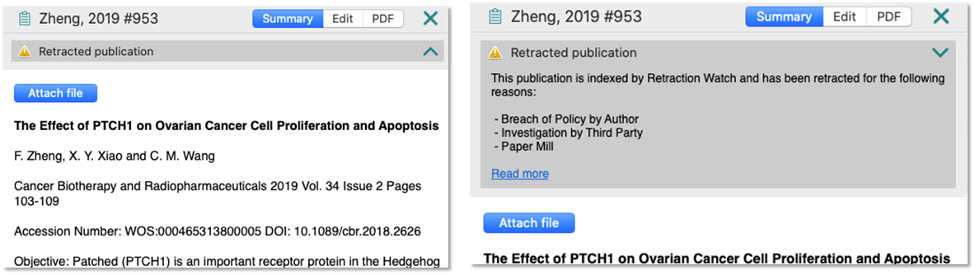
You will need to sign in to your EndNote online account to activate retraction alerts. Once signed in, you will get alerts with every library you open.
Retraction Watch data is updated multiple times a week. EndNote will check for retractions when: a library is opened, a reference is added or a reference is edited.
Retractions are identified by DOI or PubMed ID. Click the “Read More” link on the reference record to visit the publisher’s website.
Aditional Retraction Watch resources:
