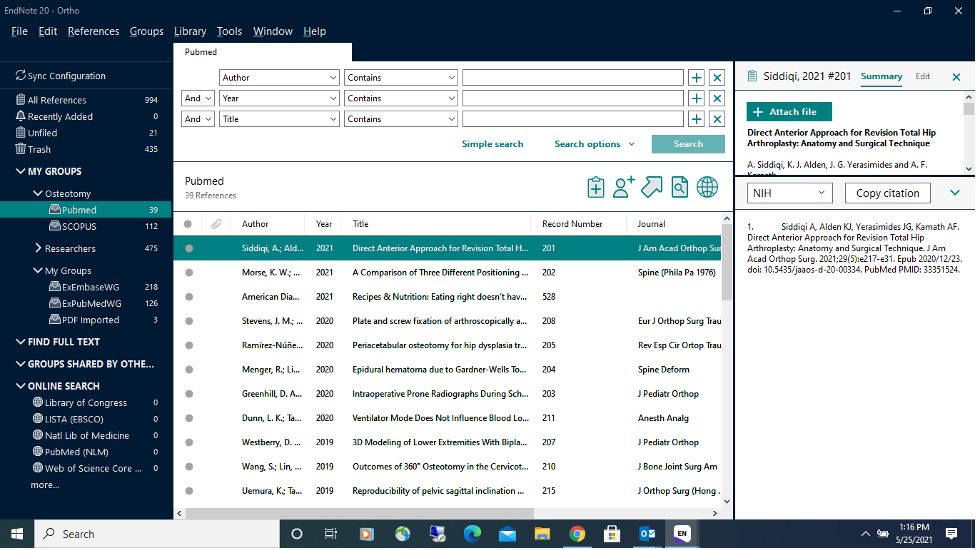
Washington University offers special access to the software researchers use to reduce the time spent formatting citations and managing bibliographies. Here’s 6 reasons students and researchers are downloading EndNote software to save time during the research and writing process:
- EndNote inserts in-text citations while simultaneously creating a bibliography with the “Cite While You Write” feature in Microsoft® Word. After installing the Word plug-in, simply place your cursor where an in-text citation is needed, search for the reference from a list of available references, and select the format of the in-text citation.
- The software allows you to automatically attach and download full-text PDFs to saved references to easily read, review, annotate, even when working off-campus.
- Washington University students and faculty receive a discount when purchasing EndNote (normally $249.95) from the WashU Danforth Campus Software Licensing Department (students $26.00; faculty $48.00). To order and download from WashU, go to WUIT Software Licensing. You can even take EndNote with you if you leave the University.
- It is available for either Windows or Mac operating systems. You can install EndNote on up to three computers (work, home, or laptop) used by the End User, although they cannot be used simultaneously.
- Becker Medical Library offers training and support for EndNote on an as-needed basis. Contact Kim Lipsey (lipseyk@wustl.edu), Coordinator of Education Services and Becker Library’s resident EndNote expert for assistance.
- The newest version available, EndNote 20, offers a streamlined interface that allows access to your research from anywhere, even when you are offline.
For more resources to assist the research and publishing process, visit Becker Library’s Manuscript Preparation Resources.
