Research Profiles helps faculty highlight their research contributions to people at the School of Medicine, as well as those outside the university and in their research communities.
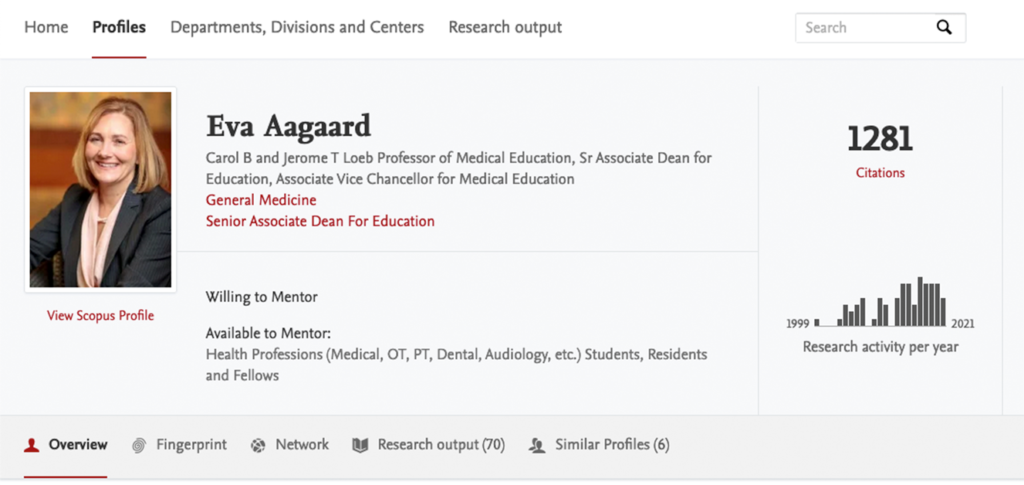
Use the steps below to increase the buzz around your research contributions and enhance the impact of your work!
- Review your profile at profiles.wustl.edu. Check that your name, unit affiliations, titles and photo are to your liking. It is a good idea to check other places your name appears on the Washington University website, making changes where necessary to establish consistency and reduce confusion. Use the Profile Change Request Form to make changes.
- Take a minute to review the “research output” section of your profile. Are any articles missing from the list? Does your profile include an article that is not yours?

- Every few months, review your “personal profile” – including research, mentoring, teaching and educational, and/or clinical interest areas – and include words, topics and concepts from your most recent articles.
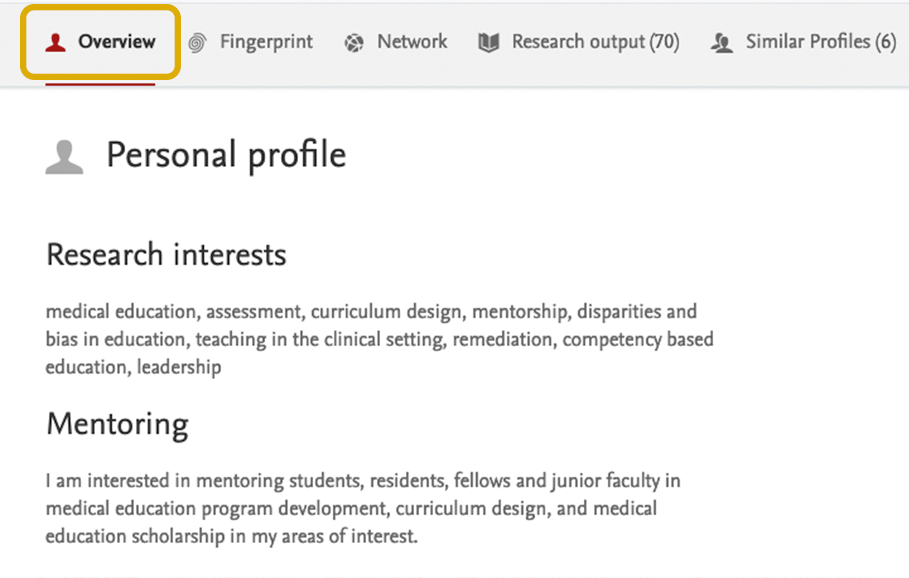
- Submit your mentoring, research, and clinical interest statements to the plain language review service, making it easier for non-researchers, patients and students to understand your work.
- If you do not already have one, go to the ORCID website to create an ORCID ID. Once registered, request to add it to your profile.
- Add a lab website to your profile using the Profile Change Request Form.
- Highlight and direct people to your recently published articles by including a link to your profile on your email signature, Twitter profile and/or university departmental page and lab website.
For questions or more information, please get in touch with Laura Simon, research support librarian, at profiles@wustl.edu.
Related links:
- Ask a question
- Help & FAQs
- Request a change to my profile
- Request a profile for a center or institute
- User feedback
Research Profiles is sponsored by the Office of the Dean, Institute of Clinical and Translational Sciences (ICTS) and School of Medicine departments.
